How to Do Stock Audit and How Frequently Should It Be Done?
July 30, 2025 | By Stockount
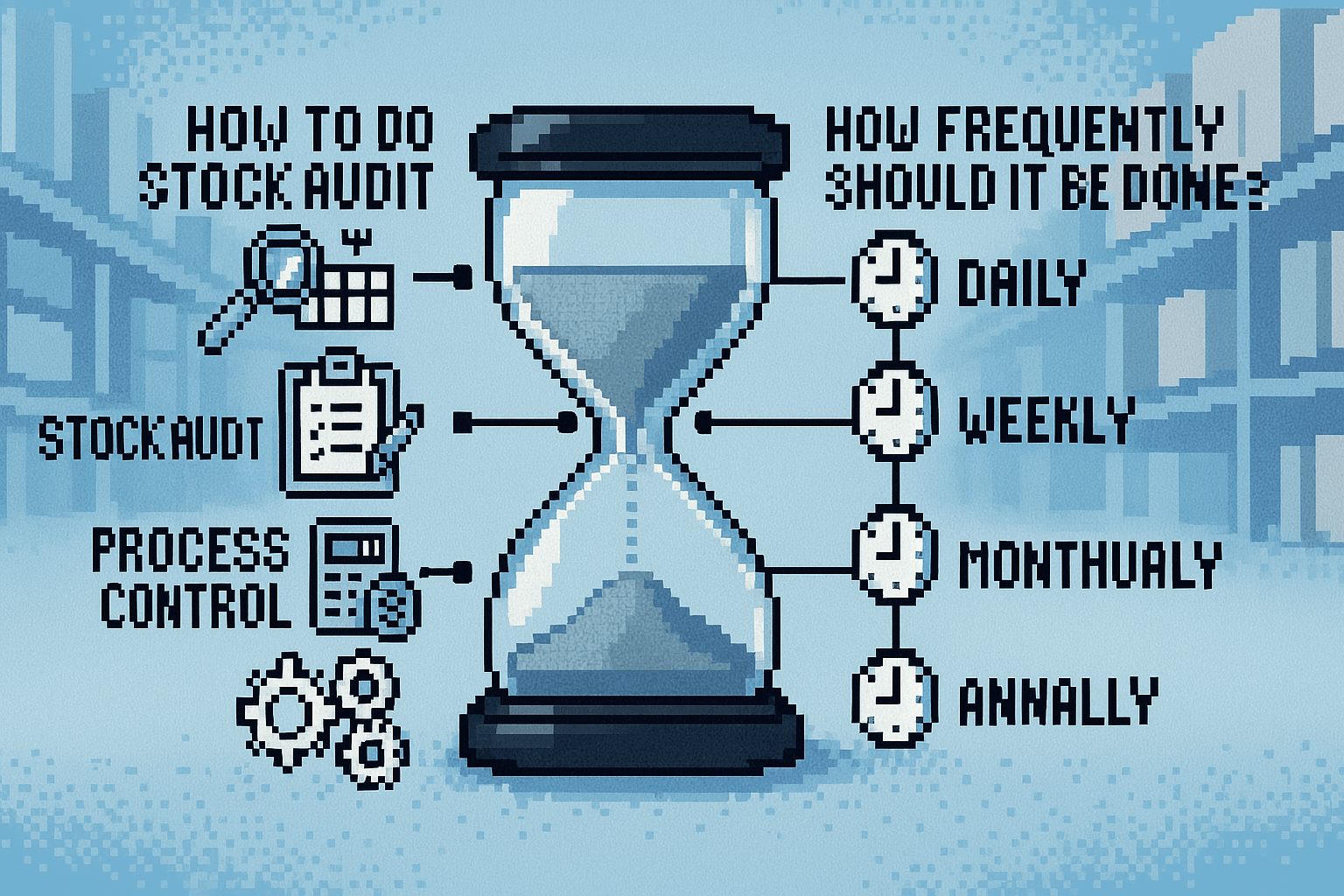
Keeping precise stock records is crucial for every company that handles goods. Whether you're managing a liquor store, a distribution warehouse, or a fast-paced FMCG outlet, understanding how to do a stock audit and how often it should be done is the key to running lean, efficient operations.
In this article, we’ll break down the entire stock audit process step-by-step, explore how often you should audit based on your business type, and introduce you to Stockount, a smart inventory audit system designed for modern businesses.
What is a Stock Audit (and Why You Can’t Ignore It)?
A stock audit is the process of physically verifying inventory on hand to ensure it matches the numbers in your records. This isn't just counting items on a shelf, it’s an essential financial and operational control. Businesses often assume that good software or smart inventory processes will prevent discrepancies. The truth? Even the most complex systems are only as good as the information entered. And humans, machines, and processes all make errors. Stock audits help uncover:
- Missing items
- Damaged or expired goods
- Inventory shrinkage due to theft
- Clerical errors in stock records
- Overstocking or understocking issues
Real-Life Pain Points Stock Audits Solve
Let’s talk about some real-world frustrations you might recognize:
"Why are we losing money?" You’re seeing financial losses but can’t pinpoint why. It might be inventory shrinkage.
"I’m tired of telling customers something’s in stock when it’s not." This kills trust and leads to lost sales.
"I’m overstocked and running out of space." Without knowing what’s truly moving and what’s not, your stock decisions might be based on faulty assumptions.
"My warehouse team spends hours fixing mistakes." Preventing problems is far more efficient than constantly reacting to them.
A reliable stock audit software helps you detect and prevent these issues before they snowball into operational chaos.
How to Do a Stock Audit: A Step-by-Step Guide
1. Set Clear Objectives
Before you start counting anything, ask: Why are we doing this audit? Is it to catch theft, reconcile accounts, improve reporting, or all of the above? The goal will shape the approach.
2. Prepare Inventory Records
Ensure your existing stock data is up-to-date. Print out stock sheets or use digital tools. Clean records make reconciliation smoother.
3. Divide and Conquer
Organize stock by location, product type, or SKU. In a multi-location inventory tracking system, assign audits by branch or zone.
4. Physically Count the Inventory
Use barcode scanners, RFID devices, or manual tallies depending on your setup. Check for:
- Condition of goods (damaged, expired, etc.)
- Items in incorrect locations
- Hidden or misplaced inventory
5. Reconcile Discrepancies
This is where it gets real. Compare physical counts to system records. If you find mismatches:
- Investigate causes (theft, miscounts, data entry errors)
- Adjust records where justified
- Flag issues for root-cause analysis
6. Document Everything
Create an audit report: what was checked, by whom, what issues were found, and how they were resolved. This is invaluable for accountability.
How Often Should You Do a Stock Audit?
The right audit frequency depends on your business size, industry, and risk level. Here's a general guideline:
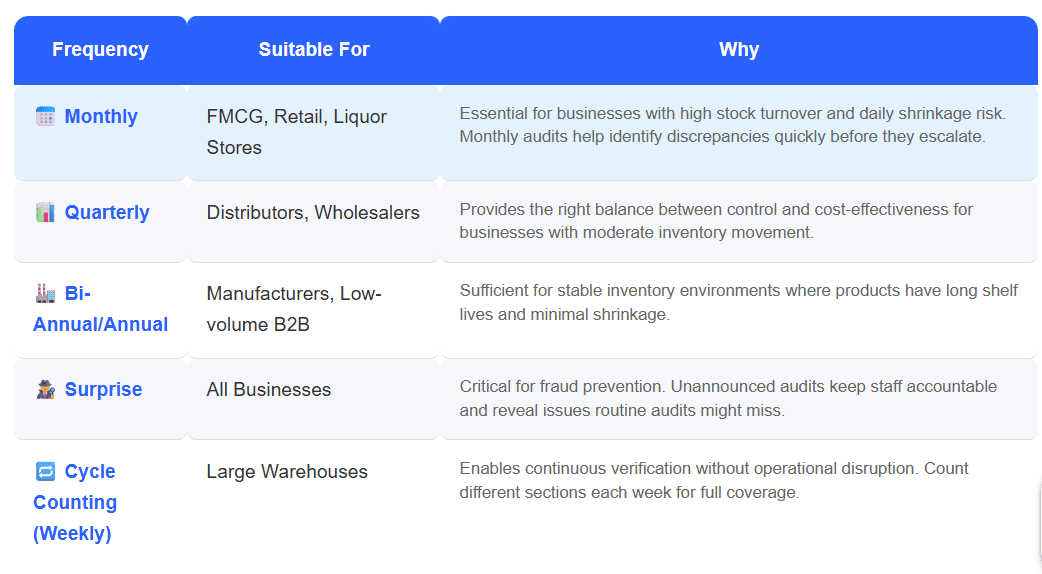
If you’re managing multiple outlets, a multi-location inventory tracking system can help assign custom audit schedules to each site based on volume, risk, and performance.
Tools That Make Stock Auditing Easier
You don’t have to rely on clipboards and spreadsheets anymore. Some helpful tools include:
Inventory management software like Stockount
Barcode scanners for accurate and fast entry
Mobile apps that sync with your stock systems
RFID systems for automated, real-time tracking (more expensive, but powerful for large operations)
Tips for a Smooth Stock Audit Process
Train your staff well. Mistakes during audits can be costly.
Use a stock audit checklist. It keeps everyone on the same page.
Schedule audits during low-activity periods. Avoid disruption.
Keep your stockroom organized. It sounds obvious, but messy shelves = bad audits.
Don’t ignore small discrepancies. They often point to bigger issues.
Benefits of Regular Stock Audits
Regular stock audits keep your inventory sharp and your business smarter. They boost accuracy, enabling precise stock levels and smarter buying decisions. By catching theft, spoilage, or errors early, they protect your profits and streamline operations. Up-to-date: Increase confidence among stakeholders and customers while lowering waste and operational costs. In short, stock audits aren’t just checks; they’re your edge in staying efficient and competitive.
Final thought: Make Stock Auditing a Habit, Not a Hassle
Sure, stock audits might not be the most glamorous part of running a business—but ignoring them is like driving with a blindfold. What seems like a routine check can actually be your first line of defense against lost revenue, supply chain hiccups, and customer dissatisfaction.
With smart solutions like Stockount, an advanced inventory audit software designed for multi-location tracking, stock audits become faster, easier, and more accurate. From setup to final reports, the process is streamlined. If you’ve been delaying your next audit, don’t wait—start small, stay consistent, and let the right tools do the heavy lifting.
Ready to take control of your inventory? Start small. Plan your first audit. Build a checklist. Train your team. Also, make stock audits a regular part of your business routine, rather than a once-a-year event. Begin your Stockount free trial and build better inventory habits today.
FAQs
1. Why do I keep losing stock despite using inventory software? → Even with great tools, manual errors and theft can go unnoticed without audits.
2. How can stock audits reduce operational costs? → Regular checks help prevent overstocking, spoilage, and lost sales.
3. Is there a faster way to audit across multiple locations? → Yes! Use a multi-location inventory tracking system like Stockount.
4. What tools can make stock audits easier and more accurate? → Barcode scanners, RFID, and smart stock audit software streamline the process.
5. How often should I audit inventory in a fast-moving retail store? → Monthly or even weekly cycle counts are best for high-turnover environments.